For this tutorial, I learned how to create surveys and quizzes within Google Forms. I created my own survey for the beginning of a PHE class. I chose to do this tutorial as I could see myself using Google Forms in my classes as a future educator for surveys and quizzes. Creating a survey in Google Forms can be useful when getting to know your class or assessing their knowledge on a topic with low stakes. Additionally, creating a quiz through Google Forms is useful as it can be a quick and easy assessment tool.
This tutorial showed me how Google Forms can save teachers lots of time in relation to marking quizzes. For example, with Google Forms, once you create your survey or quiz, change the settings so that you can create an answer key for the quiz. Once you create an answer key, Google Forms will automatically mark the test and give students their mark back right away once they have submitted their quiz. Another helpful option that Google Forms offers is being able to make each question in the form required, therefore ensuring every student has answered all the questions in the quiz.
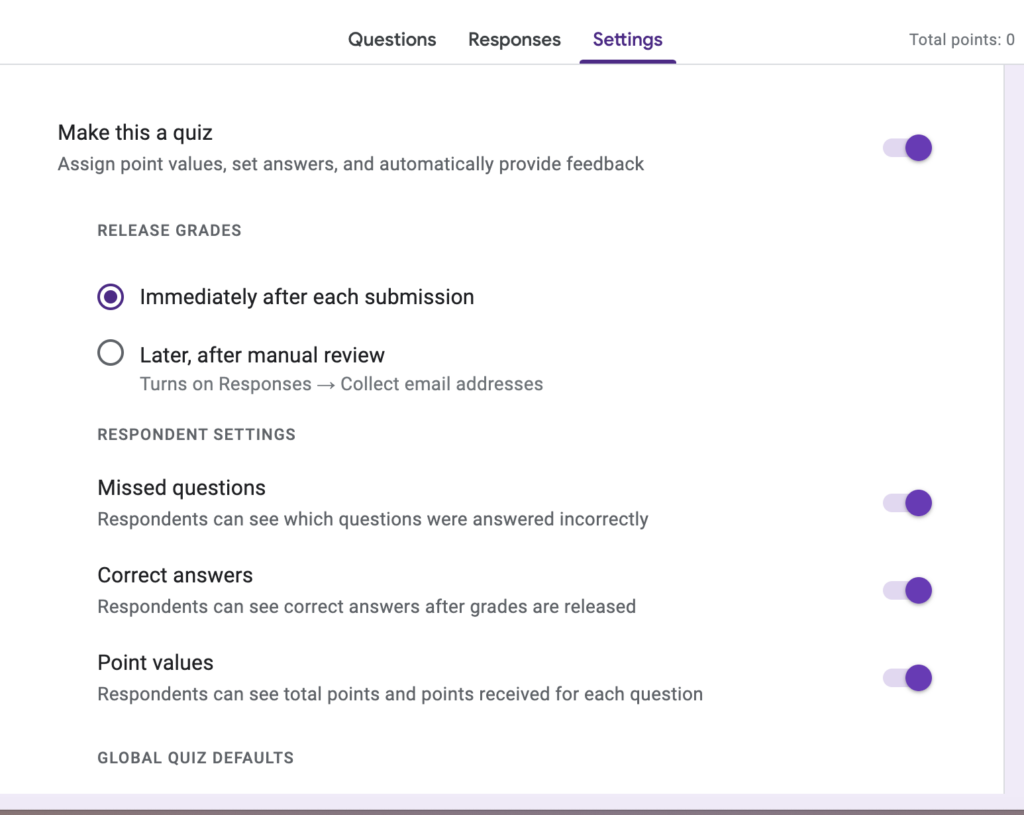
Most schools in Victoria operate through Google Classroom, so having a deeper understanding of how to use the tools within Google, such as forms in this case, is very beneficial. In conclusion, I will be using Google Forms in my future practice to create surveys or quizzes, as it is quick and easy to access and use.